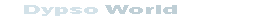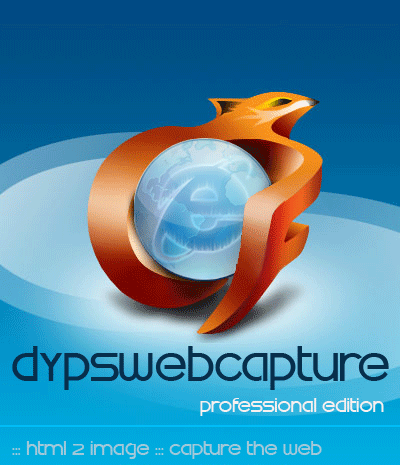Format date time with ASP
Techniques
This category is aimed to help programmers in order to find and share helpfull techniques, source code and more stuff.
Techniques / ASP Tips & Tricks : Format Date and Time
- ASP : Format Date and Time function
ASP has a very handy inbuild function called FormatDateTime(). Let's start with the now() function to get the current date and time into a variable
<% dim todaysDate todaysDate=now() %>
Now we can use the FormatDateTime function to format our date variable in a variety of ways. First let's see how todaysDate appears :
<% Response.write todaysDate %>
RESULT: 10/27/2005 6:46:17 AM
Using 0 - the vbGeneralDate format creates a date as short date (if included), and time as long time.
<% Response.write FormatDateTime(todaysDate,0) %>
RESULT: 10/27/2005 6:46:17 AM
Using 1 - the vbLongDate shows the date as long date
&t;% Response.write FormatDateTime(todaysDate,1) %>
RESULT: Thursday, October 27, 2005
Using 2 - the vbShortDate shows the date as short date
<% Response.write FormatDateTime(todaysDate,2) %>
RESULT: 10/27/2005
Using 3 - the vbLongTime format shows the time as long time .
<% Response.write FormatDateTime(todaysDate,3) %>
RESULT: 6:46:17 AM
Using 4 - the vbShortTime format creates the current time in 24 format (hh:mm)
<% Response.write FormatDateTime(todaysDate,4) %>
RESULT: 06:46
International Date and Time You can use the session.lcid property to change the formatting of the date and time.
For example
<%session.lcid=2057%>
will set the date and time to UK format (DD/MM/YYYY instead of MM/DD/YYYY ) Here's a list of international locales. Bear in mind that setting these will also change currency formatting.
| Locale ID (LCID) | Description |
|---|---|
| 1033 | General Unicode |
| 33280 | Binary Order |
| 1027 | Catalan |
| 197636 | Chinese Bopomofo (Taiwan) |
| 2052 | Chinese Punctuation |
| 133124 | Chinese Stroke Count |
| 1028 | Chinese Stroke Count (Taiwan) |
| 1050 | Croatian |
| 1029 | Czech |
| 1043 | Dutch |
| 1061 | Estonian |
| 1036 | French |
| 66615 | Georgian Modern |
| 1031 | German |
| 66567 | German Phone Book |
| 1038 | Hungarian |
| 66574 | Hungarian Technical |
| 1039 | Icelandic |
| 1040 | Italian |
| 1041 | Japanese |
| 66577 | Japanese Unicode |
| 1042 | Korean |
| 66578 | Korean Unicode |
| 1062 | Latvian |
| 1063 | Lithuanian |
| 1071 | FYRO Macedonian |
| 1044 | Norwegian/Danish |
| 1045 | Polish |
| 1046 | Portuguese |
| 1048 | Romanian |
| 1051 | Slovak |
| 1060 | Slovenian |
| 1034 | Spanish (Traditional) |
| 3082 | Spanish (Spain) |
| 1053 | Swedish/Finnish |
| 1054 | Thai |
| 2057 | UK English |
| 1058 | Ukrainian |
| 1066 | Vietnamese |