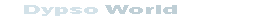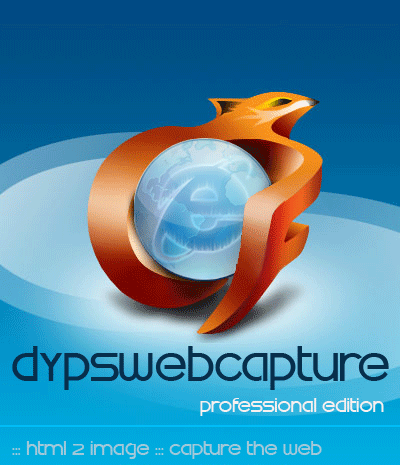Snapshot and thumbnail of web page
Techniques
This category is aimed to help programmers in order to find and share helpfull techniques, source code and more stuff.
Techniques / Web tools : DypsImg2SWF

How to transform a JPG,Gif,Bmp,PNG file to flash animation>
Next Page
- SWF thumbs creator component :
With DypsImg2SWF, you can easily protect your image on your web site by transforming them on the fly in Flash animation file.
DypsImg2SWF is a thumbnailer component which take as input your PNG, JPG, Tiff, GIF, BMP images and then save on disk or in a binary stream as swf file.
This component deals with 1 simple object wich is : Transformer interface.
Transformer Object :
- Properties
- swfHeight : This property is an integer value which specify the height of the thumbnail image that will be created.
- swfWidth : This property is an integer value which specify the width of the thumbnail image that will be created.
- Methodes
- GetPicture(m_fileName as String) :
This method read the file on disk and transform it in a swf file. - GetSWFStream()
This method return the binary content of an swf thumbnail. - Save(m_fileName as String)
This method save the swf thumbnail file on disk.
Sample : How to transform a Jpeg,Gif,Bmp,PNG file to flash animation>
Next Page