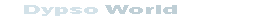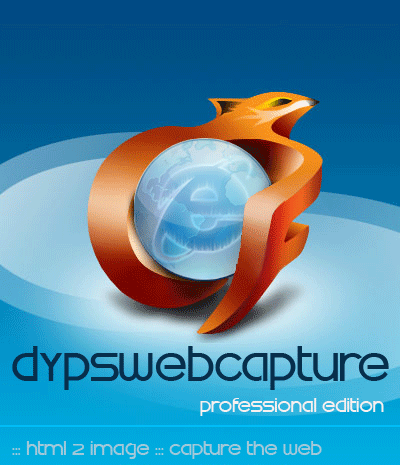Free Excel Generator Component
Techniques
This section makes it possible to gather a whole of techniques or scripts which have the originality to manage to solve a difficulty with the least effort or which are particularly effective...The grayed entries relate to the future headings which will supplement soon this toolbox.
Techniques / Composants Security : DypsAntiSpam

Please visit also our sponsor
Sample : How to prevent automatic submission with DypsAntiSpam >
Next Page
- DypsAntiSpam Component :
DypsAntiSpam is a CAPTCHA imaging system to prevent automated form submission.
CAPTCHA stands for "completely automated public Turing test to tell computers and humans apart." What it means is, a program that can tell humans from machines using some type of generated test. A test most people can easily pass but a computer program cannot.
You've probably encountered such tests when signing up for an online email or forum account. The form might include an image of distorted text, like that seen above, which you are required to type into a text field.
The idea is to prevent spammers from using web bots to automatically post form data in order to create email accounts (for sending spam) or to submit feedback comments or guestbook entries containing spam messages. The text in the image is usually distorted to prevent the use of OCR (optical character reader) software to defeat the process. Hotmail, PayPal, Yahoo and a number of blog sites have employed this technique.DypsAntiSpam is a COM object involved to give to ASP users the ability to add such functionnality on their Web application.
This component deals with a simple interface wich is : Challenger.
Challenger Object :
- Properties
- draw_bkground : This property let's you specify if the default background should be draw or not.
- Size : With the Challenger Object you can produce either large image (140*45) or small picture (40*20). Default size is for large image (IMG_SIZE=0). For the smaller one IMG_SIZE should be egal to 1 (This feature is only in the full version).
- randomString : Challenger Object will automatically generate a random unique string but you can also use your own script and generate a random string. This property let you specify the value of the random string you want to use in order to display it with the Challenger object.
- textColor : By default when a random string is writted by the Challenger Object, random colors are used but you might prefer use a special color for rendering your CAPTCHA. The textColor property let you specify the color of the text with an array of RGB values.
- Method
- genImage : This method let you draw the image in the brower.
- getRandomString([str_length = 4] ) : This method let you retrieve the value of the random string which is displayed by the Challenger object The optional argument str_length, let you specify the length of the string to generate. The default value for str_length i 4 and you can't use a value larger than 5. .
Sample : How to prevent automatic submission with DypsAntiSpam >
Next Page
Vous pouvez désormais poser toutes vos questions via le forum. Merci de votre compréhension.
You could now ask for support by using the forum.