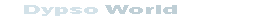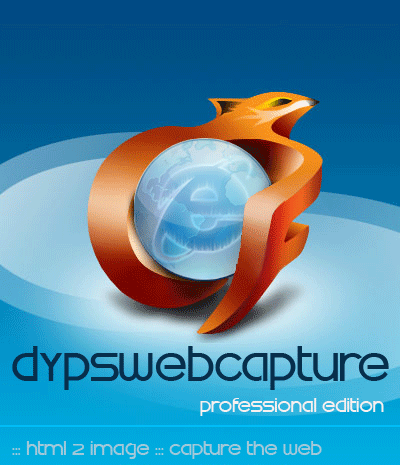Free Excel Generator Component
Techniques
This category is aimed to help programmers in order to find and share helpfull techniques, source code and more stuff.
Techniques / Composants Excel : DypsXLS

Sample : How to create an Excel file on the fly using DypsXSL component >
Next Page
- Free Excel Generator Component :
One of the problems that this website try to deal with is the creation of Excel file from scratch. In order to produce such a file the best method is to use components. The problem is that those one are very expensive and , so we have to decided to program our component and so give you possibility to use it for free.
This component deals with 3 simple objects wich are : XLSApplication, XLSWorksheet and XLSCell.
XLSApplication Object :
- Properties
- Password : let you set and get the value of password in order to protect yours spreadsheets.
- Methode
- setDefaultFont( name As String, Size As Long) : let you specify the font you want to use in the worbook.
- addSheet([SheetName] As String, [isVisible] As Boolean ) : let you create a new spreadsheet and get a reference to an XSLWorSheet object. The two optional arguments let you specify the name of the spreadsheet instead of the default one and if it will be hidden or not.
- getSheet (SheetRef as Variant) : let you get a reference on an spreadsheet already created by giving it an index in the WorkSheet collection of the workbook or the name of the spreadsheet.
- setActiveSheet (SheetRef as Variant) : let you specify the active spreadsheet when the workbook will open. The argument should be an index in the WorkSheet collection of the workbook or the name of the spreadsheet.
- save(strPath as String): Let you save the workbook you have on disk on the location indicate by strPath argument.
XLSWorkSheet Object:
- Properties
- scaleFactor : This argument let you indicate the display zoom factor (in %) of spreadsheets.
- Methodes
- addCell( iCol As Integer, iRow As Integer, [cellValue] as String) : let you create a new cell and return a reference to the XSLCell object created.
- getCell(iCol As Integer, iRow As Integer) : let you get a reference on a XSLCell object already created.
XLSCell object:
- Properties
- value : This proerty let you set the value inside a cell object.
Sample : How to create an Excel file on the fly using DypsXSL component >
Next Page
Vous pouvez désormais poser toutes vos questions via le forum. Merci de votre compréhension.
You could now ask for support by using the forum.