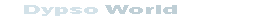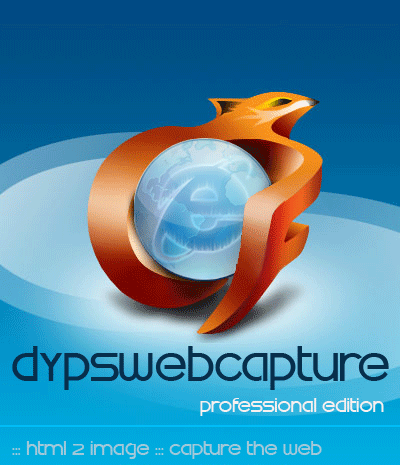Snapshot and thumbnail of web page with Mozilla / firefox
Techniques
This category is aimed to help programmers in order to find and share helpfull techniques, source code and more stuff.
Techniques / Web tools : DypsWebCapture

Documentation: DypsWebCapture object reference <
Previous Page
- Create a thumbnail snapshot of a web page on the fly with Mozilla/Firefox rendering engine :
Here is the final result :

This short article will show you how to render a webpage to a jpg image with DypsWebCapture and its Mozilla/Firefox embed rendering engine.
You will have write permission on the local folder.
<%
Set Snap=CreateObject("DypsWebCapture.Snapshot")
'Launch a virtual browser window with the dimension :800x600
Snap.pageHeight =600
Snap.pageWidth = 800
'DypsWebCapture rendering browsers
IE_Browser = 0 'Default rendering engine
MOZ_Browser = 1 'Mozilla
'Grab mozilla screenshot
Snap.BrowserType = MOZ_Browser
'Specify the width and height of the image thumnail
Snap.thumbHeight = 130
Snap.thumbWidth = 170
'Grab the web page snapshot on the fly!
'and save it as jpg image
'Be sure to have write permission on the local folder
'for IUSR_YourNameMachine account!
Snap.GetURL "http://dypso.free.fr",Server.MapPath("dyps.jpg")
'Clean memory
Set Snap = Nothing
%>
Documentation: DypsWebCapture object reference <
Previous Page